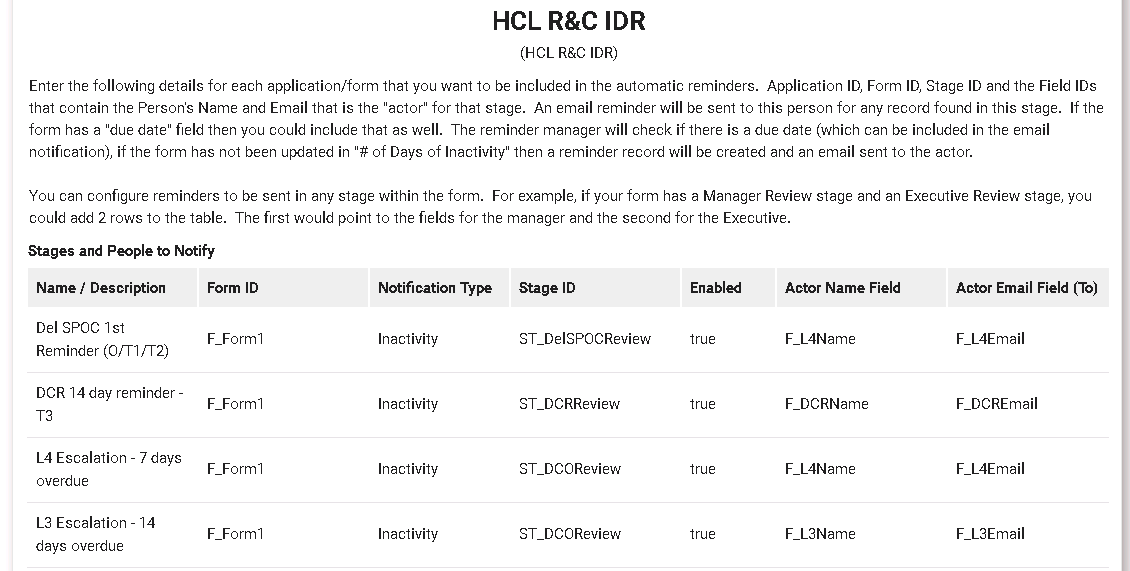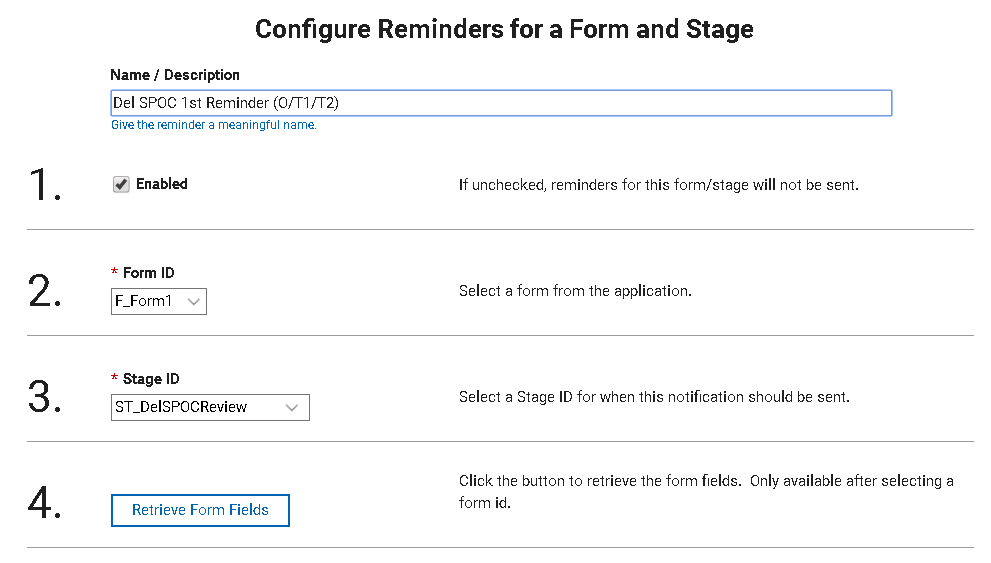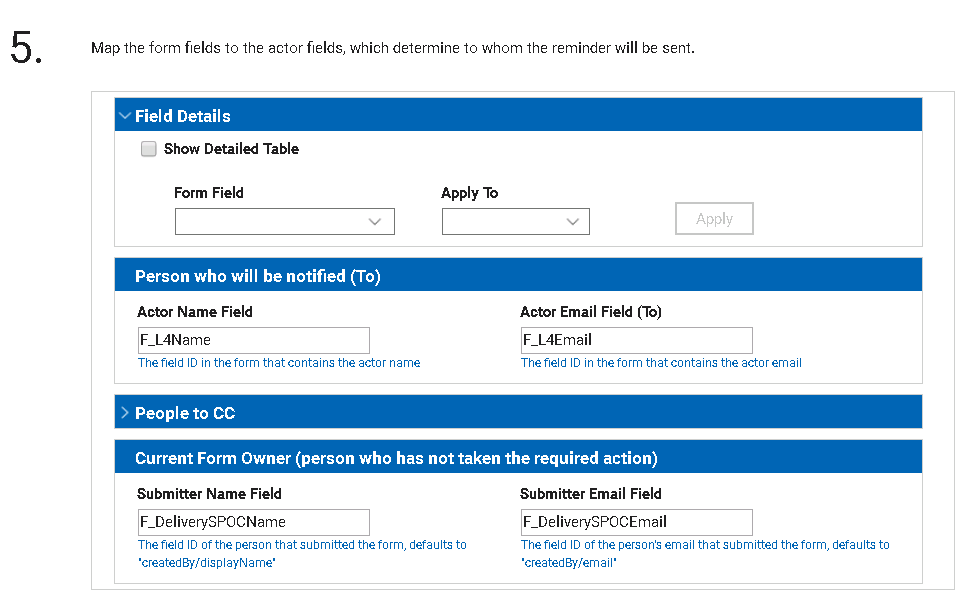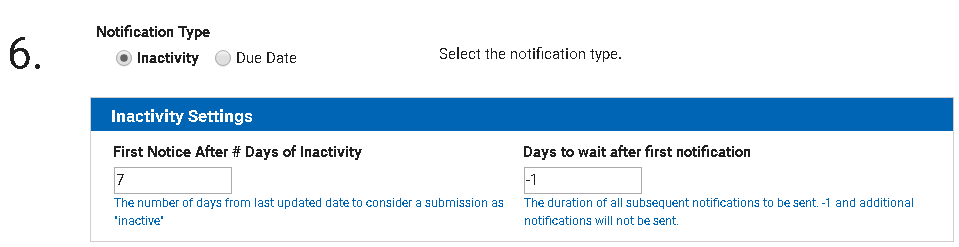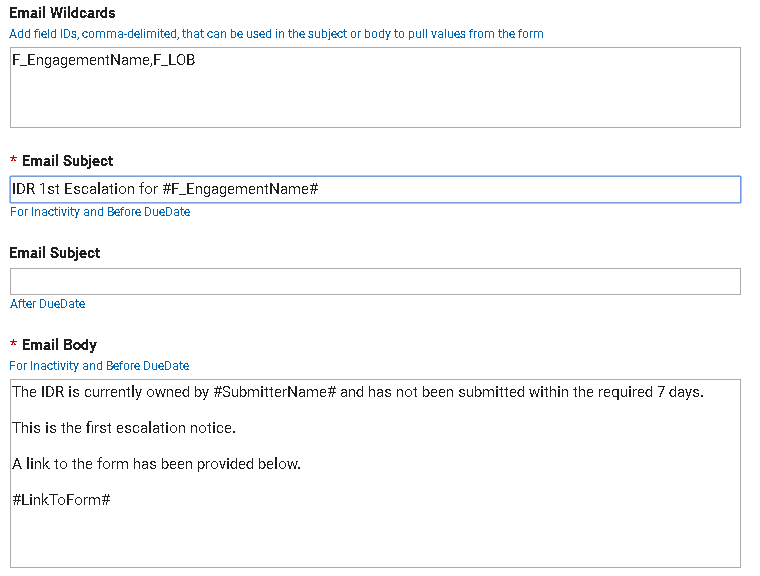Reminders
HCL Leap service consultants have created an asset that can be deployed within your FEB/Leap environment that will provide you the ability to configure email reminders for inactive forms. The solution is made up of a Leap application (.nitro_s) and an extension (.jar).
Installing the Reminders Extension
- Deploy the Reminders.nitro_s application into your FEB/Leap.
- Copy the Reminders.jar into the extensions directory.
Configuring the Reminders
The first form (F_RegisteredForms) is where the reminders and escalations are configured. To see those that have already been configured click View Responses.
Each form that has reminders or escalations will be shown in the list. Click a row to open it and see what has been configured.
Each form is made up of a set of reminders. The reminders are tied to a specific stage. The code that drives this function uses the REST API to load all the configured reminders and then searches each form for any records that match the specified criteria. Double-click a row in the table to see the details about the rule.
You may provide a meaningful name for the reminder/escalation. If the “Enabled” checkbox is not checked then the emails will not be sent for this rule. The form id specifies the specific form within the application, this will be populated with the ids that exist. The stage id is the specific stage that is being monitored and it will also be populated with the stages that exist in the form.
The Retrieve Form Fields button will retrieve all the Field IDs from the selected form so that they can be used in the later steps.
The form field dropdown contains all the field ids and the apply to dropdown contains the different settings to which they can be applied. The settings are:
Actor Name – The name of the person receiving the email reminder or escalation.
Actor Email – The email of the person receiving the email reminder or escalation.
Submitter Name – The name of the person that has not taken the necessary action leading to the reminder or escalation.
Submitter Email – The name of the person that has not taken the necessary action leading to the reminder or escalation.
Wildcard – Placing a field id into the wildcard section will enable that field’s content to be used in the email. When the email is created, the field id will be replaced with the value of that field from the form record.
CC Email – This is the list of people that will be placed on the CC of the email. The total length of emails may not exceed 256 characters.
As you can see from the image above, the L4 is the recipient of this email and it is the Delivery SPOC who has not completed their necessary action.
The notification type is Inactivity and the duration is set to 7 days. This means that if the form is in the Delivery SPOC review stage for 7 days then the L4 will receive an escalation email. This is a one-time notification. If you want the notification to repeat the set the “Days to wait after first notification” to the number of days each subsequent email will be sent.
The final step is configuring the email:
Any of the fields listed in the wildcard section may be referenced in the subject or body. When using a field id as a wildcard wrap it in number signs (one at the beginning and one at the end).
Click “Save” to save any changes and then click “Update” to apply them. If either of these steps is missed, then changes to the reminders/escalations will not be applied.
How does it Work?
The extension is a TimerTask that can be configured with settings in the Leap properties file. When the timer is triggered:
- it uses the Leap REST API to retrieve all the applications that have been entered into the registration form.
- It then loops through each registered form to retrieve the forms that match the reminder criteria for each stage.
- For every record that is found, it will then determine if a reminder should be sent (if one has not already been sent within the configured time).
- The email that is sent can be fully configured and include field values from the form.
Reminders Properties
#########################################################################################################
# Reminders Timer Task v1.0
# Author: Christopher Dawes
# Nov 2018
# This extension is provided *as-is* and is not officially supported by HCL.
#
# These properties are used in conjunction with a custom extension. The extension creates a timer task
# that will run the reminder utility. The reminders utility uses the REST API. There is a
# RemindersRegistration.nitro_s that must be deployed to your FEB/Leap environment and you must specify the appid
# in the settings below.
#
# You must also specify a j2calias that will be used to perform the REST API queries.
#
#########################################################################################################
# Controls the Reminder function. If false, the timer is still running, but it will
# not generate any reminders.
hcl.services.reminders.enabled=true
# The app id of the Reminder Registration application.
# Default is 928d68eb-7c08-4d86-8083-1a7eef707e8e
hcl.services.reminders.registrationAppID=928d68eb-7c08-4d86-8083-1a7eef707e8e
# number of days between operation
hcl.services.reminders.periodInDays=1
# delays the start of the timer when deployed
#hcl.services.reminders.delay=20000
#Format must be in 24-hour time HH:MM
hcl.services.reminders.specificTime=14:21
#only for debugging
#hcl.services.reminders.periodInMS=10000
# Define the user that will be used to execute the REST API calls. This
# user MUST have read permission for all the applications that are registered
# for reminders. User and pwd are provided but should not be used in production.
hcl.services.reminders.user=wasadmin
hcl.services.reminders.pwd=wasadmin
#hcl.services.reminders.j2cAlias=LP1-US-51719232Node01/febAdmin
#When enabled, it will remove notification records older than "days"
hcl.services.reminders.cleanOldRecordsEnabled=true
#The number of days from when the process is executed
hcl.services.reminders.cleanOldRecordsDays=0
#If false, record will be created in the Reminders Sent form, but email will not be sent.
hcl.services.reminders.sendEmail=false
#defines the host for the REST API calls
hcl.services.reminders.host=http://localhost:9080
#Default is forms-basic
hcl.services.reminders.context=forms-basic
#Defines the initial delay to running the task after it is registered
#Default is 5000ms (5s)
#hcl.services.reminders.delay=500
Reminder Audit Trail
The solution also provides an audit trail of all the reminders that are sent out. The records are stored in the F_NotificationsSent form that is part of the Remiders.nitro_s. You may view them from the View Responses, where filters can be applied to locate specific records. The data may also be extracted using the REST API.
How Do I Get It?
This is an asset that has been created by the HCL Leap Services team. If you would like the asset then we will need to setup a small services contract that includes a few hours to allow us to help you install and configure the asset with the forms in your environment.
To inquire please contact christopher.dawes@hcl.com or james.kneip@hcl.com.