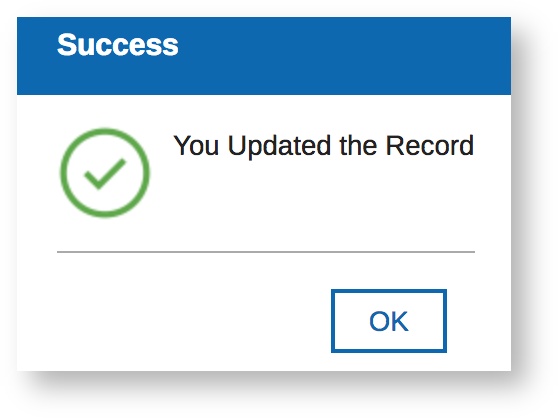...
| Code Block | ||
|---|---|---|
| ||
app.showMessage('Success', 'You Updated the Record', 'success'); |
This function produces a dialog that looks like this:
To take this a step further you could tie the app.showMessage function to a 'service listener' which executes the code when the update service has completed. This way it will only show when the service has successfully executed. An else condition could be added to show an "unsuccessful" message in the event the that the service call failed.
| Code Block | ||
|---|---|---|
| ||
var srv = form.getServiceConfiguration('SC_ServiceConfig1'); //makes sure you set the ID of your Update service
srv.connectEvent("onCallFinished", function(success)
{
if(success) {
app.showMessage('Success', 'You Updated the Record', 'success');
}
}); |
...