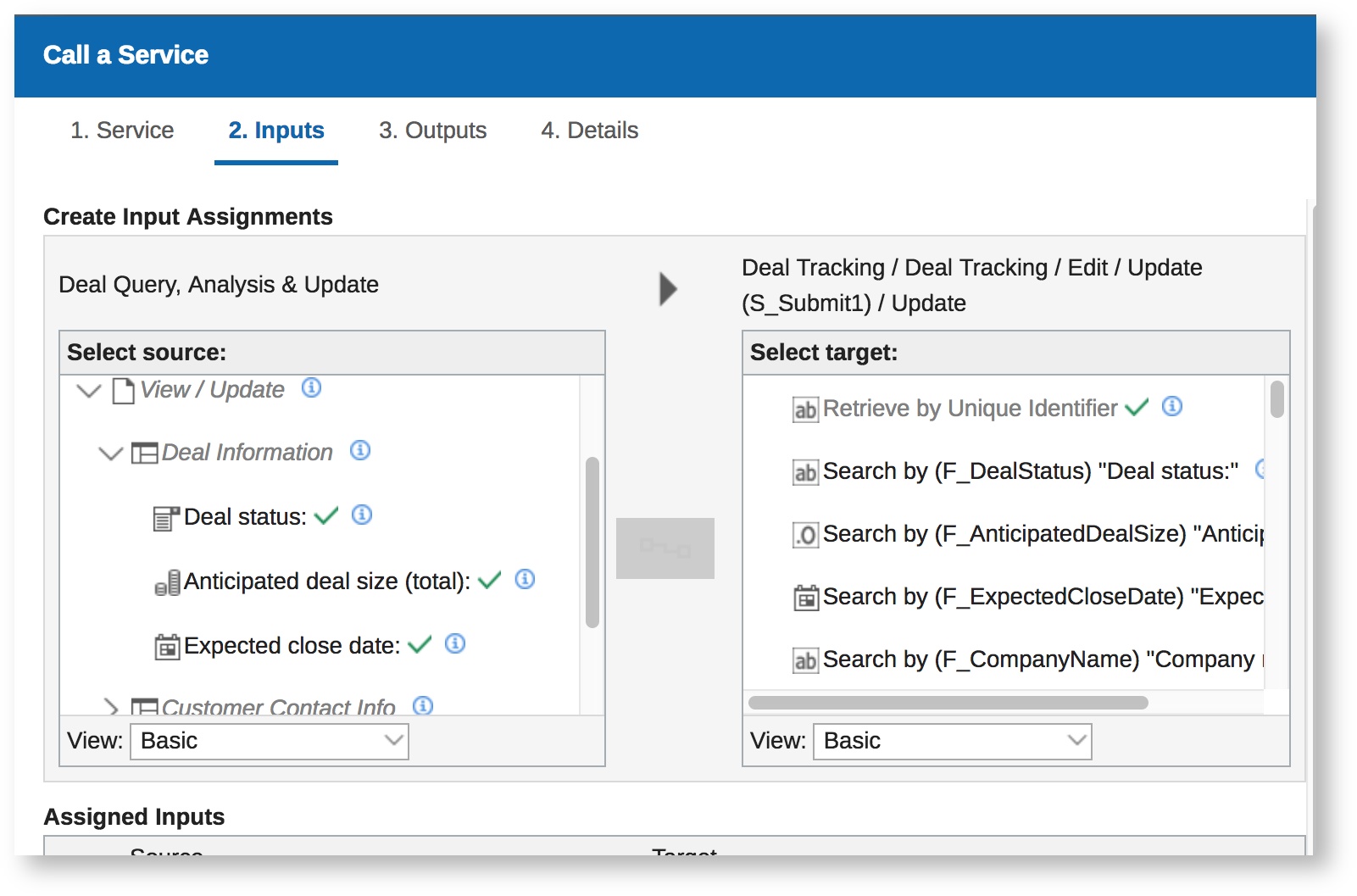...
- To do this you need to use an update service call to send any change you want to make back to the original record.
- The service should be tied to the submit Action in your second form or a custom Button.
- If the original record's database has been set up to accept updates you will see an update service for that database in the service list.
- Your update service will have all inputs. The first input you need to map is your Record ID field to the first option on the list labeled 'Retrieve by Unique Identifier'
- For the rest of your inputs skip down to where the labels start to say 'Update...'. Map your update fields to their counterparts in the database.
Add a Success Message Dialog
You may want to let your user know that the update was successfully done. To do this you can use the app.showMessage() function on the Update button onClick.
...