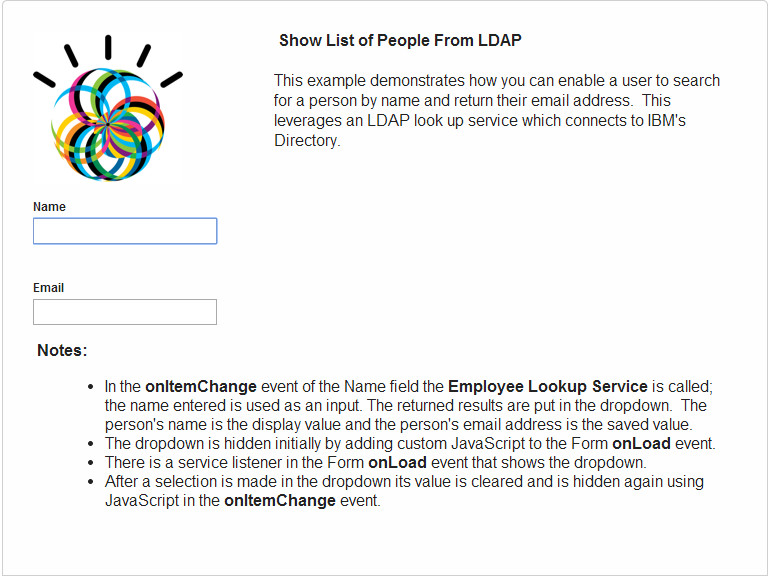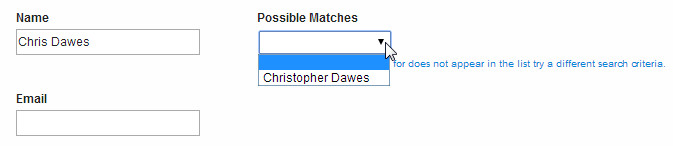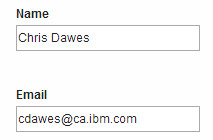Working with LDAP
When you have HCL Leap connected to your LDAP, you will likely want to provide more functionality to your users. This article and example demonstrate how you can provide a construct in your Leap application where a user can provide a name to find a user's email address. The functionality leverages a service description that is deployed in the FEB environment. If your Leap implementation does not have a LDAP service configuration then check out my article on how to create one.
Attached is a sample Leap application, it leverages a service that is only deployed on my development server.
Enter the name of the person your looking for, the service will put the values in the dropdown.
The email of the selected person will appear in the email field.